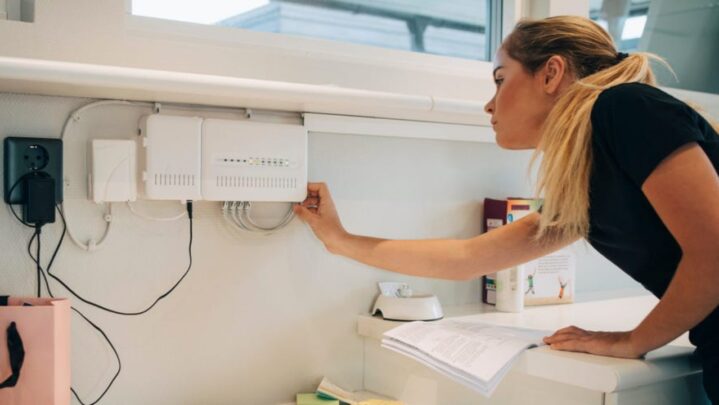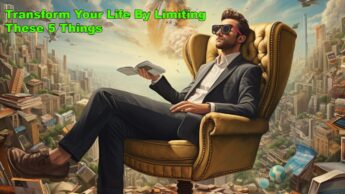You’ve probably heard the advice for years: securing your Wi-Fi router with strong Wi-Fi encryption and a passcode is crucial.
Residents and other outsiders can not only steal your Wi-Fi, which you end up paying for, but they may also gain access to the available files and other services on your system if you don’t have appropriate security.
Here is how you can detect if someone is stealing your Wi-Fi.
1. Make use of an app.
There are a variety of programmes available that will check your Wi-Fi network automatically for odd devices. Checking such gadgets, specifically if they’re connected at strange hours of the day when no one is there, might provide important information. Here are a few apps that can assist you in identifying issues. Wi-Fi Thief Detector, Wi-Fi Guard and Fing.
2. Examine the records of the administrator.
If you believe someone is exploiting your Wi-Fi, you must access the router’s administration page. Most users may accomplish this by entering 192.168.1.1 or 192.168.2.1 into their browser’s address bar. Once you’ve visited the admin page, navigate to the page that lists the numerous MAC addresses that are connected to your system. Based on your modem, the location of this webpage will vary.
If you see five MAC addresses, each device connected to your network has its own unique MAC address but only has 4 devices at home, someone is most likely hijacking your Wi-Fi. One must keep an eye on these hackers since they are very well capable of stealing your document through Wi-Fi.