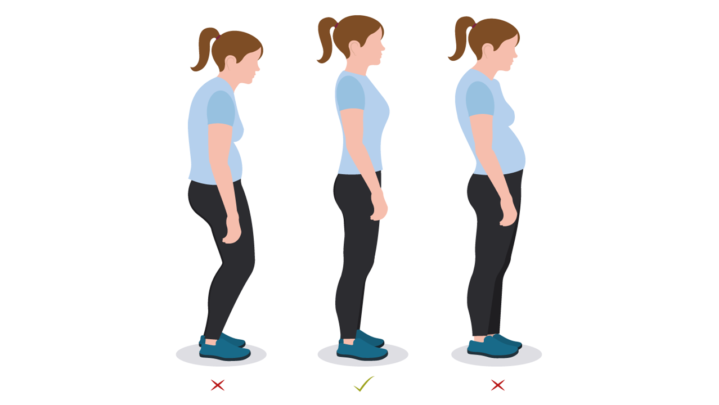1. Take an anti-sitting stance.
Consider switching to a standing desk instead of your current book-and-coffee-can configuration. You can choose a desk that sits on a table or a countertop that is strong, adjustable, and lightweight. When you rest your arms to type or use your computer mouse, move the desk up and down until your elbows and wrists are at 90-degree angles. Set up your monitors so that you don’t have to glance up, down, or to one side all the time. After all, you might need to stack a few books to raise your laptop.
2. Locate a chair that is appropriate for you.
Choose a chair that gives your lower back and hips both support and comfort. Your back will arch if you sit too far forward. You’re slouching if you sit too far back. Neither of these things is beneficial for your spine. You should be balanced on top of your “sit bones,” which are the sharp bones under your gluteal muscles when sitting properly. Imagine bringing your belly button toward your spine as you tighten your core, and your lower back, hips, and the backs of your thighs should create an “L.”
3. Examine the light and outlets
If you have the space, place a tabletop or floor lamp nearby and keep it switched on. If you’re short on space, consider attaching a clip-on light to your monitor, laptop, or another adjacent surface. Look for a place where you may sit or stand comfortably and have easy access to an outlet. If necessary, use a single, safe, and durable extension cord. Consider putting cords beneath a heavy mat or tying them to the floor with electrical tape, much as you would at work, to decrease the danger of falling injuries and save face on Zoom calls.