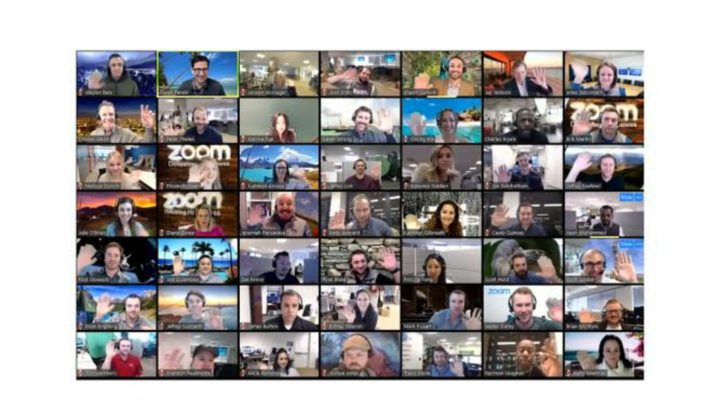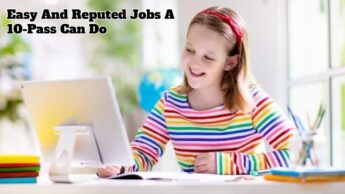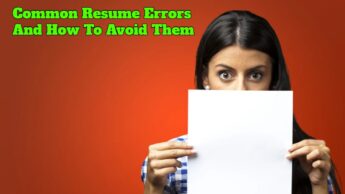Many workplaces, classrooms, and families have made zoom calls their bread and butter. Although Zoom is a great substitute for face-to-face contact, it’s still necessary to present yourself as polished and professional as possible. Take a few minutes before your next call to improve your setup so you can appear your best during your Zoom meeting!
Check Your Seating Arrangement
Rearrange your seats such that the window light is shining on you. Examine the lighting in the room where you normally have your Zoom meetings. Do you have your back to the window or are you facing it? Whenever feasible, try to position yourself so that you’re looking directly at the window. This will provide you with a lot of natural light and make you look very sharp on camera.
Add Sufficient Light
If you don’t have access to a window, place a couple of lamps behind your computer. Don’t worry if you don’t have a lot of natural light in your home. Make the best of what you’ve got and place desk lighting behind your laptop or tablet. This will allow you to stay light on camera without distracting the other participants in the video conversation.
Adjust Your Camera Angle
Your camera should be centred at eye level. Make sure the camera of your laptop, tablet, or phone is about in line with your eyes. You won’t be presenting a very flattering view to the other members of the call if the camera is set too low. Rather, stack books or other heavy items beneath your webcam or tablet until it is at the proper angle.
Check Your Background
Place yourself in front of a blank wall. Instead, try to frame yourself in front of a plain wall with little art, or something simple, like a bookcase, in a spot in your room that doesn’t have a lot of distractions, such as piles of paper or other garbage. On camera, simple backgrounds will help you appear more professional.
Maintain Proper Space Between You & Camera
Place yourself at least an arm’s length away from the camera. Remember that many cameras have a wide-angle lens, which isn’t very flattering when you’re up close. Instead, step back from the camera so that your complete face is visible onscreen. You should try to maintain yourself centred in front of the camera without zooming in too much.
Also Read: Tips To Learn From Steve Jobs